- Template articles
- Posted
- Hits: 388
JavaScript files management
In the Hotel template we have implemented JavaScript files management. Thanks to that functionality you can remove few unnecessary files and make your website loading faster.
In order to disable selected JS files, you have to go to the template settings and under the "JavaScript files settings" you can disable or enable few switchers:
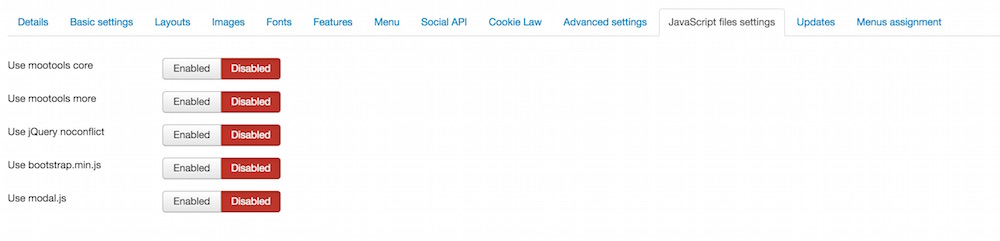
Every switcher is responsible for other script or functionality.
- MooTools core - disable it if you don't have any script which uses MooTools code.
- MooTools more - if MooTools core is disabled then this switcher should be also disable - it won't work without MooTools core.
- jQuery noConflict - this script is unnecessary if you are not using other frameworks or libraries like MooTools
- bootstrap.min.js - our template doesn't use Bootstrap - if your extensions are not using it, then you can disable this script.
- modal.js - if the lightbox functionality is not necessary for you, please disable this script. We are not using this feature in our template and the demo content.
Last modification: Mon 18 Oct 2021